by Linda L. Esterson, photography by Nikola Tzenov
As the holiday season approaches, plans are underway for celebrations with family and friends. But since the onset of the coronavirus this spring, this year’s gatherings may look a little different. Maryland’s stay-at-home order initiated in March kept families apart, and although the state relaxed its limitations this summer, many families and senior living communities are readying for celebrations to take place virtually instead of in person, especially if the pandemic’s anticipated second wave occurs or the flu spreads widely in the area.
According to Chantelle Taylor, a Sykesville psychologist, the holidays are a peak time for loneliness, especially for people who suffer from depression. One of the symptoms of depression is feeling isolated from people in general, and this worsens during the holidays when isolation increases feelings of loneliness and can trigger stress and additional mental health issues. Limits caused by the coronavirus can provide an additional trigger.
“I feel like people in nursing homes and hospital-type settings were hit the hardest when it came to isolation because it was completely cut off,” Taylor said. “And it happened quickly. Not everybody has the technology or the knowledge on how to connect with people. And that left people, residents of those places, their only social connections with their care providers, their doctors or their clinical team, which is a wonderful connection. “But it’s not the same as being connected to people by choice to, like your family or your friend.”The importance of the connection to family is not lost on senior communities, which have dedicated efforts to help families maintain contact and are planning ways to enable families to celebrate holidays together while they may be geographically apart.
At the onset of the pandemic, Sunrise Senior Living, an assisted-living facility in Westminster, shipped hundreds of computer tablets to their facilities to support virtual communications for families via FaceTime and Skype, as well as for telehealth appointments with care providers.
Families schedule virtual visits in advance and a team member from the community assists with the technology, following infection control protocols like wearing personal protective equipment and sanitizing the tablet, according to Nicole Vasile, senior communications manager for Sunrise Senior Living.

According to Laura Holden, executive director of the facility, holiday activities will be planned to include family members, when possible. In-house chefs will prepare holiday meals, as usual, and the team may schedule virtual visits that coincide with family meals to enable residents to have Thanksgiving, Christmas or Hanukkah meals with family via FaceTime or Skype, she said. Residents wishing to purchase gifts for family and friends can request assistance with online shopping and gift wrapping.
Bonnie Catron admittedly hasn’t yet thought about a virtual Thanksgiving or Christmas celebration with her 97-year-old mother, Jean Colton, a resident at Sunrise for 15 years. “I’m hoping by then that I’ll be able to have my mother over in person to open gifts,” she said. During the pandemic’s onset, the family used technology to visit virtually, but they also benefitted from Colton’s first-floor bedroom location as they made “window visits.”
“I was able to stand out there on my cellphone and my mom was inside on her phone,” Catron said. “We would look at each other and wave and talk on the phone to each other.”
With Catron’s daughter residing in Arizona, she’ll likely not travel home for the holidays and will continue to see her grandmother through video visits using FaceTime. Catron’s son lives in Virginia, and the family hopes Colton can attend his November wedding in person, not virtually.
Colton has enjoyed using FaceTime to see her daughter and grandchildren. “It has been great, and I thoroughly enjoy it. It’s been very comforting to know I can see and talk to them,” she said.
At Acts Fairhaven in Sykesville, iPads sent from the corporate office have helped residents connect with family, and information technology support employees have assisted them in setting up connections and using the equipment. At Fairhaven, part of a continuing care retirement community with independent, assisted-living and long-term care facilities, plans are underway for virtual meals and gift exchanges, as well as cooking family recipes — like Christmas cookies — and allowing residents and their family members to eat what’s prepared simultaneously.
“Connecting is important for all of us, especially during the holidays,” said Janine Hume, sales manager of Acts Fairhaven’s independent living community. “It’s very important just being around others, even if family members are not on campus. Doing as much as we can to connect them is especially important.”
According to Zach Tomlin, owner of Tomlin Technology in Westminster, the tech industry has “been preparing for this for a long time. The industry has been trending in this direction before the virus actually became the issue that it did,” he said. “Videoconferencing software and services that were in development were already being pushed out and it seems like they’ve been rapidly updating and adding features. Tech has shifted to meet the needs of humanity.”
Originally designated for business use, developers expanded their offerings for residential or individual use, and many added limited options at no cost. Applications like Microsoft Teams and Zoom, originally intended for small businesses, are now available for consumers, said Liam Werner, Tomlin’s OnDemand manager.
Zoom, for instance, is a simple application, which can host meetings of up to 100 people for free. “If you want to connect with your older parents or with your grandparents, all they have to do is sign up for the free Zoom account, you send them the link and they just click on it,” Werner said. “[They] download the installer, run it and suddenly you’re talking to your kids from hundreds of miles away.”
Using the technology is also easier than ever. An inexpensive webcam connected to a personal computer can connect with Teams, Skype and Zoom, just like laptops, tablets and smart cellphones that include the technology. Devices like Nest Hubs (Google), Echo Shows (Amazon), Homes (Microsoft) and Portals (Facebook) offer connectivity using a WiFi connection and use their own “echo-systems” to communicate. The easiest solution, according to Werner, is FaceTime, with its only restriction being that it is limited to Apple products — iPhones, iPads and Mac computers.
“A lot of people have iPads. They’re super easy to navigate, especially for the elderly,” he said. “You can offload as much work as possible from your grandparents or your parents, where if you want to talk to grand-mom, all you have to is call her and she picks up on her iPad. … Apple treats it like another phone call, except you can see each other’s faces.”
If a family member does not have an iPhone, Facebook Messenger is another option. Other popular choices, like the hub devices, sit at the end of the table, showing many people at once and joining with others from multiple locations — perfect for having Christmas dinner or opening presents over several time zones.
For Jeff and Michelle McCarron, virtual visits are a last resort, as Michelle’s mother, Mary Helen Molnar, suffers from dementia and has difficulty understanding the remote connection. As of late August, Sunrise allowed porch visits, so Mary Helen was able to see their faces from about eight feet away.
“We’ll just try to muddle our way through it and hope for the best,” said Michelle, regarding virtual visits during the holidays when it may be too cold to meet outdoors. “She really still responds to music. I would have no problem getting on a Zoom call and singing Christmas carols.”
Devices & Apps
A look at the ups and downs of today’s conferencing technology.
Source: Tomlin Technology
Devices
Amazon Echo Show
The good: Alexa integrates with dozens of services, meaning an Alexa-enabled smart display can do much more than video calls; being able to make calls by talking to Alexa can be useful
Limitations: Video call recipient either needs their own Echo Show or the Alexa app
Facebook Portal
The good: Smart camera makes it easy to keep everyone in frame; overall best video calling functionality; relatively low cost
Limitations: Rather small screen unless you spring for the more expensive Portal+ or more complicated Portal TV
Google Nest Hub
The good: Budget-friendly; very high-quality display; auto-framing camera
Limitations: Certain features require a subscription to Google’s Nest Aware service; poor sound quality compared to the more expensive Google Nest Hub Max
Software
FaceTime
The good: The most straightforward, no-nonsense video calling service
Limitations: Limited to Apple products only
Facebook Messenger
The good: Available on dozens of different devices; easy to use with high-quality video
Limitations: Video calling not available in all countries; video calls with more than two devices can be complicated; separate app download from the main Facebook app
Zoom
The good: If you want to call somebody who hasn’t used Zoom before, you can send them the meeting link and it will very easily walk them through downloading the program
Limitations: For non-technical people, the configuration that comes after downloading the program can be daunting and frustrating
Skype
The good: Supports up to 50 callers at once; supports video, voice, and chat internationally; many people already have experience with it
Limitations: Creating an account can be a bit of work; configuration for voice and video chat can be complicated on desktop PC
Google Hangouts
The good: If you use Gmail, Hangouts will automatically connect you with your contacts
Limitations: It suffers from trying to do too much, leading to a clunky interface; video calling is almost an afterthought